1. Setup Wizard
When you first start CleanSpeak and open the CleanSpeak Management Interface (3.x)/CleanSpeak Application (4.x) in your web browser, you will be presented with a Setup Wizard to guide you through the initial steps of configuring CleanSpeak. The Setup Wizard screen looks like this:
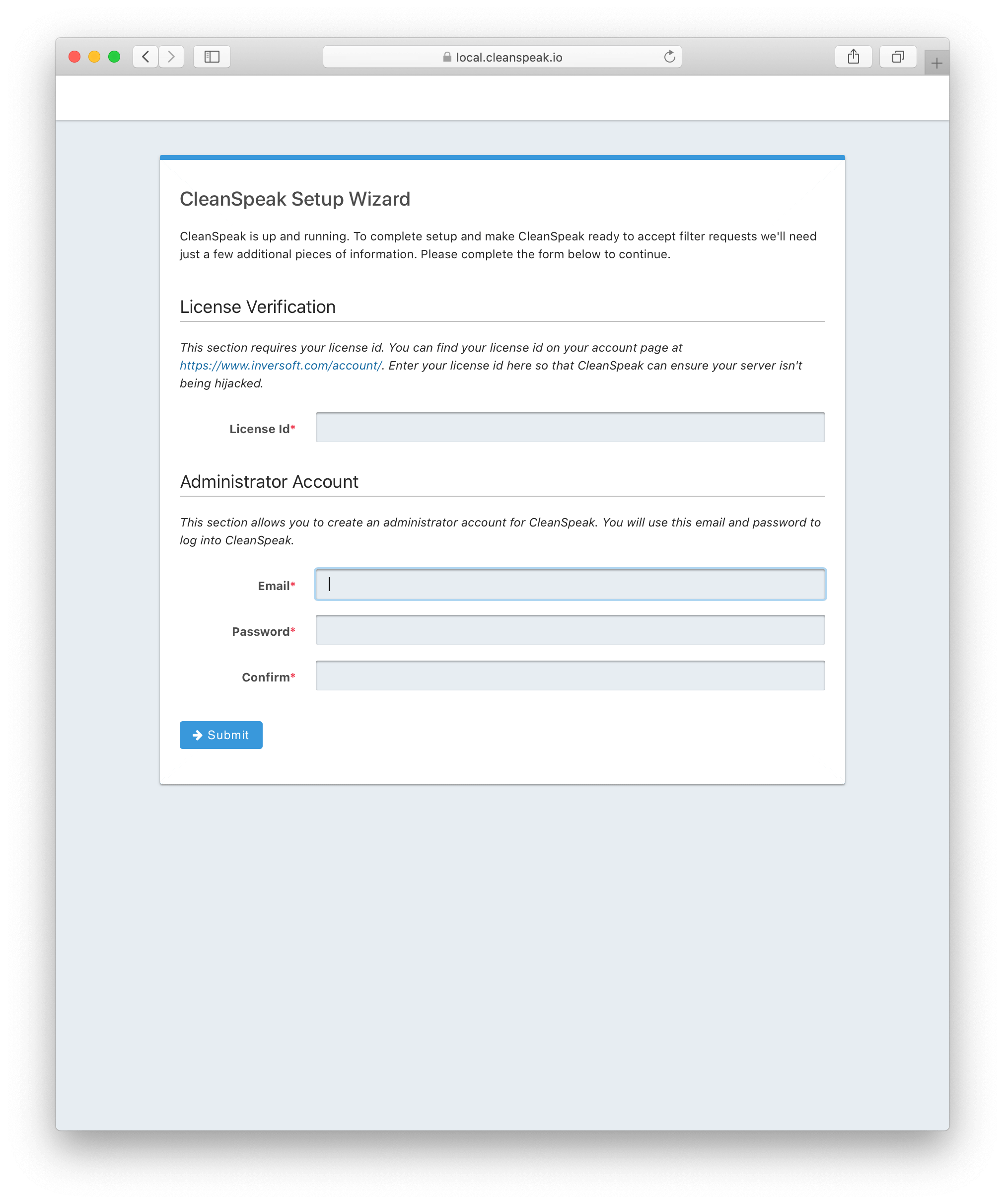
To ensure that you have permission to use the Setup Wizard, you must copy your license id into this page. You can find your license id by logging into your CleanSpeak account at https://account.cleanspeak.com/account/.
The rest of the Setup Wizard is relatively self-explanatory. Keep in mind that everything configured on this page can be changed later.
