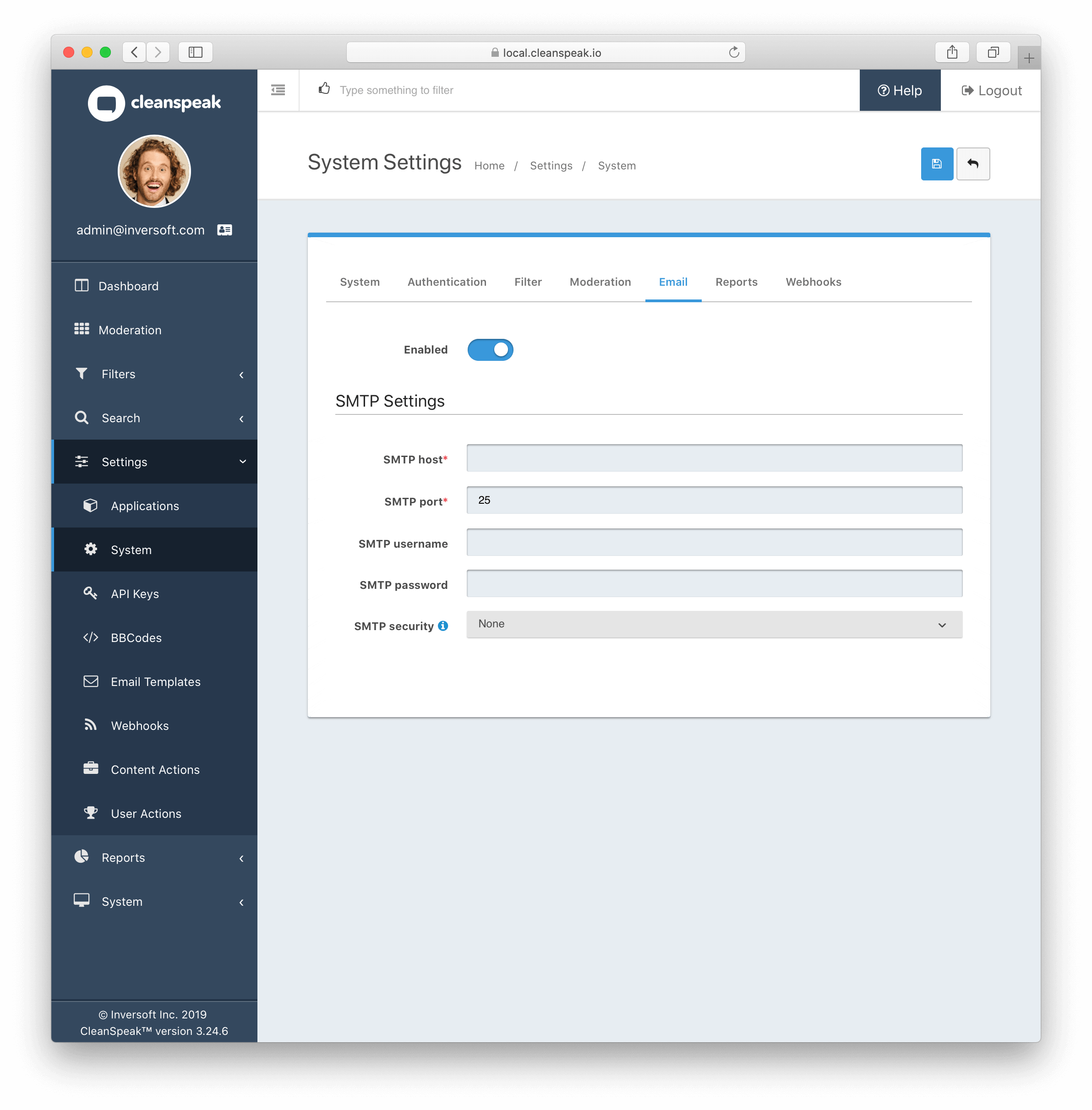1. Dashboard
After you have completed the Setup Wizard you will arrive at the dashboard. From here you will want to complete the following steps to complete the initial configuration..
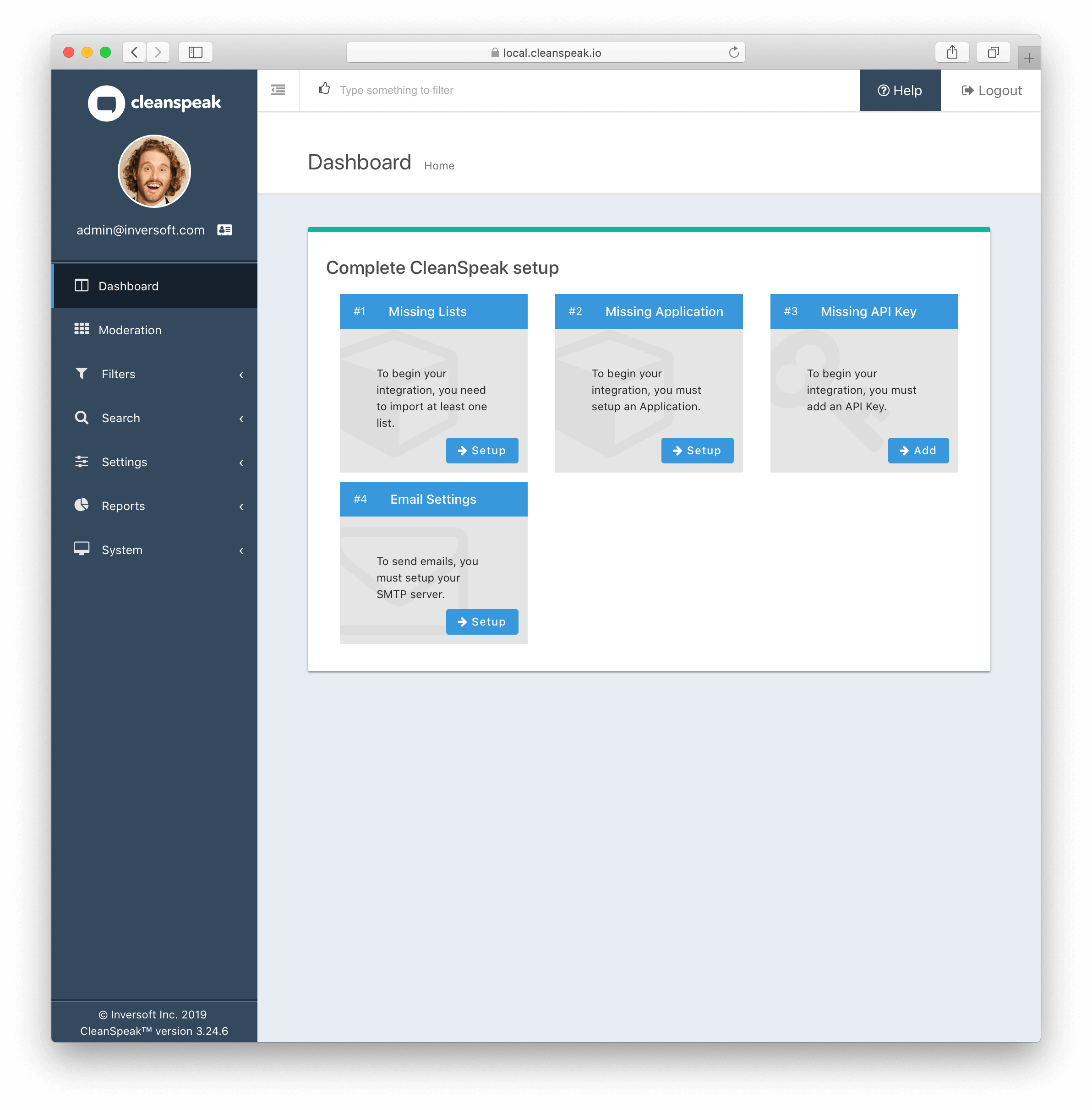
2. Default Filter Lists
You can import any number of languages you want for your instance. It is however only recommended that you limit your configuration to the languages utilized by your end users. This is because many languages have overlapping words that are not vulgar in one but offensive in another. For example, importing both French and English would result in the word "Pine" being filtered out as it is offensive in French.
To import any of the stock lists, you can click setup on the Dashboard in the Missing Lists card or navigate to (Button in the top right) to reach this in the future.
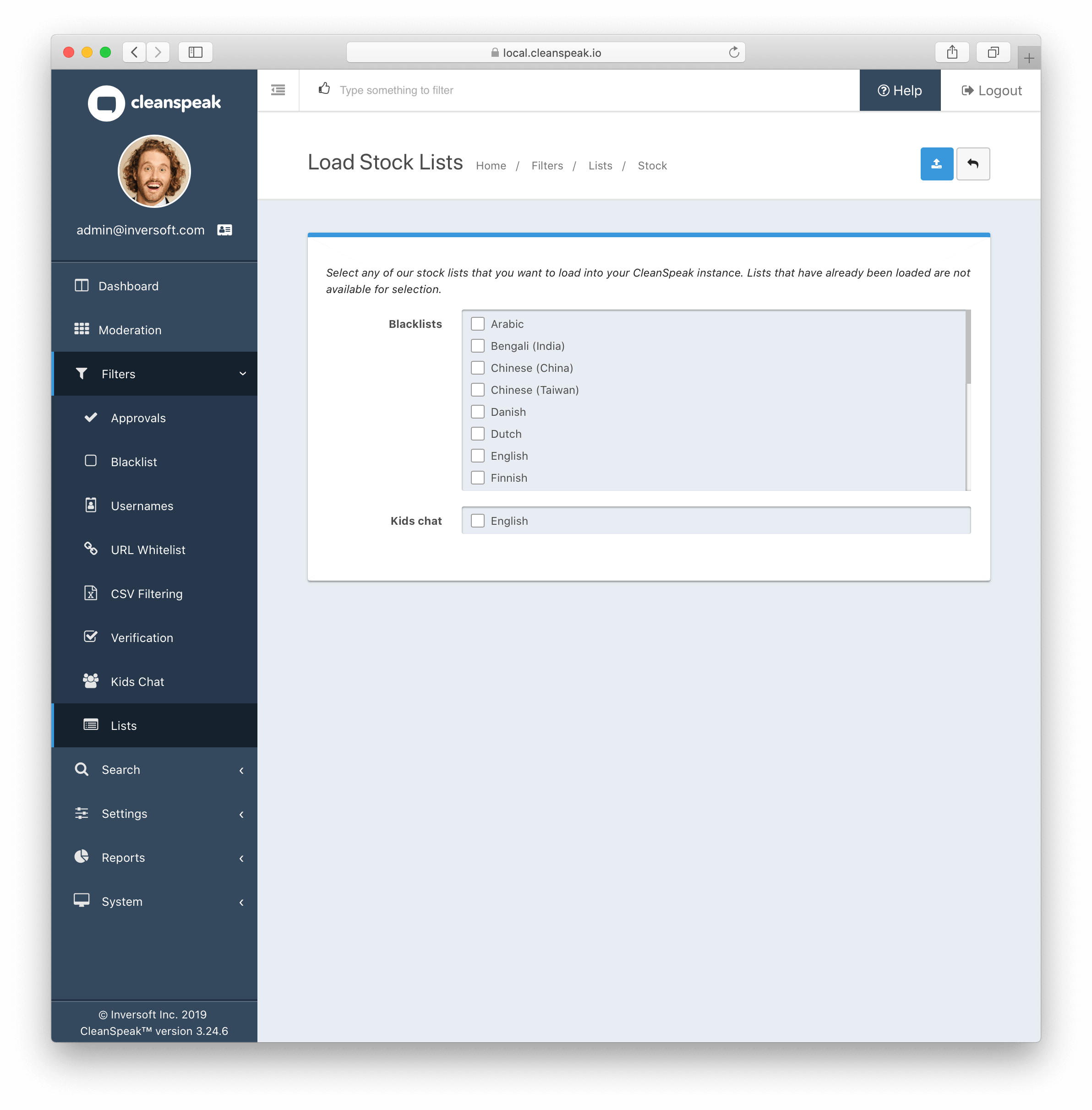
3. API Keys
To make calls to CleanSpeak, you will need an API Key. These keys allow REST calls to be authenticated and give them controlled access to CleanSpeak APIs.
See
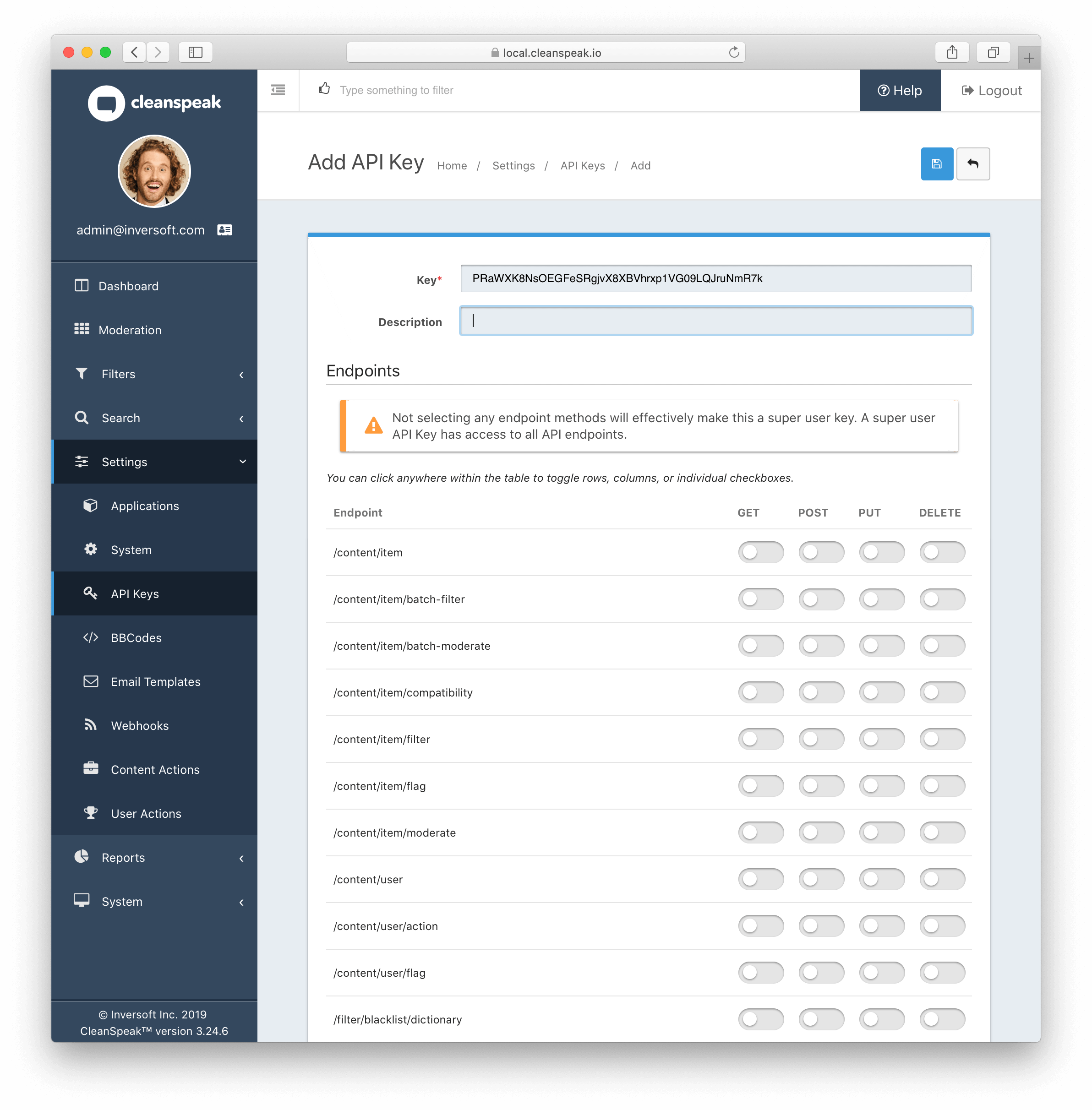
4. Email Settings
If you want CleanSpeak to send emails to you, you must configure the SMTP settings.
See