1. Configure an Application
After you complete the Setup Wizard, you will want to create an application. Applications allow you to have a reusable configuration when using moderation and simplifies changing settings for any particular integration.
You can create, modify or delete applications from the menu. We won’t go into detail about all of the configuration options here, but once you navigate to a specific Application, you can select the Blacklist tab to control the filter rules that the Application is using. This tab looks like this:
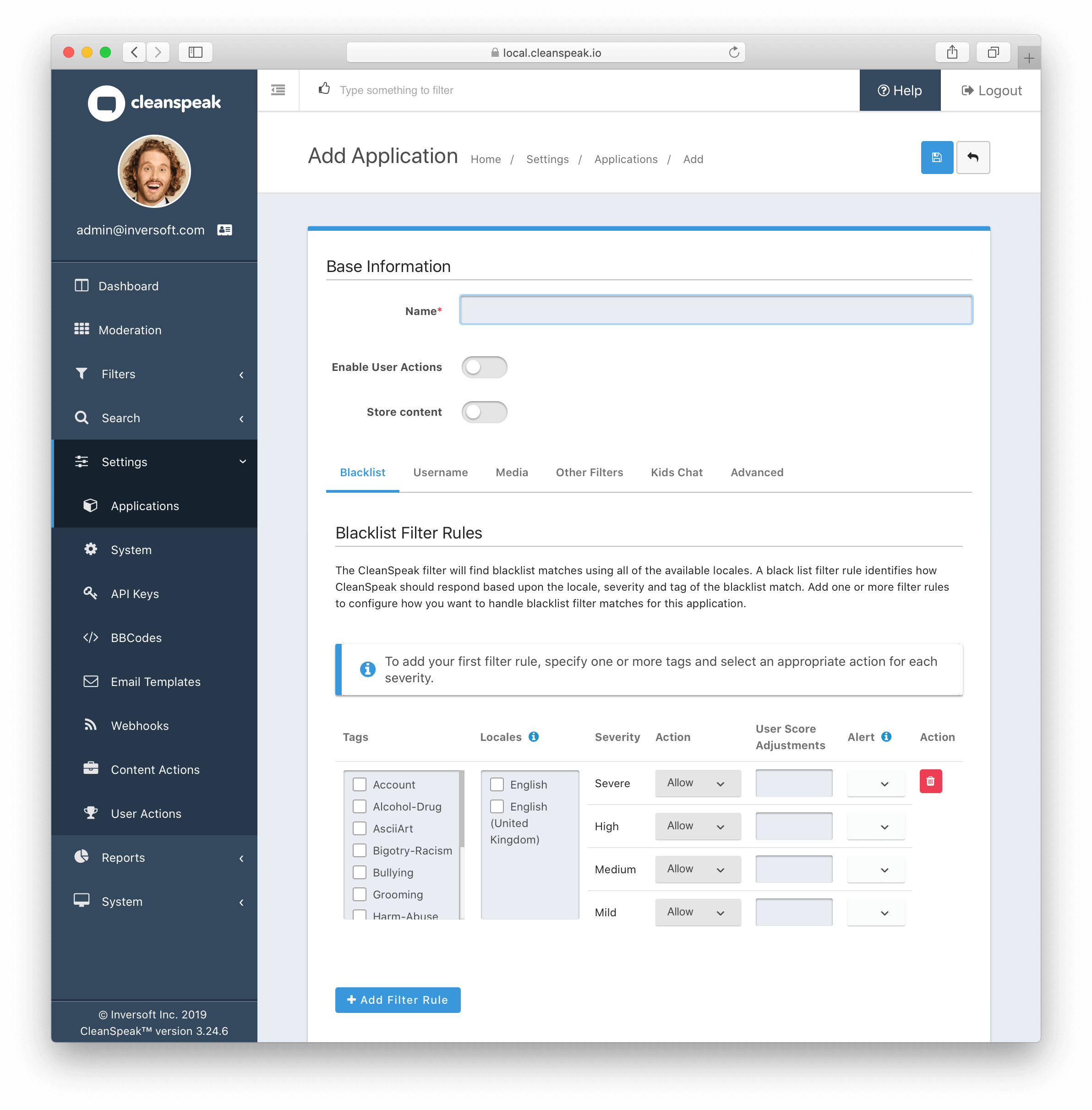
You can create new rules, modify existing rules or delete filter rules here.
An important field to pay attention to here is the store content toggle. If you enable content storage, you gain analytics of all content flowing through CleanSpeak using this application at an increased cost of latency and storage. It would be a good idea to test with this enabled before using it in production.
You should read through the User Guide section on Applications to learn about all of the configuration options available to you.
|
Remember that the Application configuration options only apply if you are using the Moderate Content endpoint. |
