CleanSpeak Tutorial: Working with Blacklist Ignores

- By Marshall Bauernfeind
- CleanSpeak
- February 13, 2014
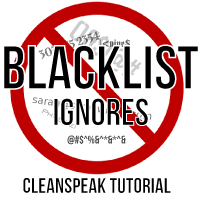 When working with Inversoft's profanity filter, CleanSpeak, the flexibility and thoroughness of the filter provides multiple tool sets to test, customize and tune the filter to meet your online community needs. CleanSpeak uses a blacklist for both graylist and blacklist filtering as described in the Filtering Concepts section of Inversoft's CleanSpeak documentation. Each entry in the blacklist has many configuration options to enable the filter to perform different types of actions.
When working with Inversoft's profanity filter, CleanSpeak, the flexibility and thoroughness of the filter provides multiple tool sets to test, customize and tune the filter to meet your online community needs. CleanSpeak uses a blacklist for both graylist and blacklist filtering as described in the Filtering Concepts section of Inversoft's CleanSpeak documentation. Each entry in the blacklist has many configuration options to enable the filter to perform different types of actions.
When adding or editing a blacklist entry, we have provided a field known as blacklist ignores that allows you to ignore any alternative form of a blacklist entry.
Blacklist Filtering Explained
Blacklist filtering prevents words/phrases from being used. Possible outcomes when CleanSpeak finds a match (or matches) on the blacklist include:
- Reject the entire message
- Replace the match(es) with a character or word (****)
- Display the message to the author only but not display it to the world
You may also take additional actions within your application based on the type of match CleanSpeak finds depending on your business requirements, such as:
- Allow the user to resubmit the content in the case of forum posts, comments, and reviews
- Send a warning message to the user
- Silence or kick the user from the application
Other Resources:
CleanSpeak Tutorial: Working with Blacklist Variations
Ask the CEO: How Fast is Inversoft's CleanSpeak Profanity Filter