CleanSpeak UI Update: So Much #@$%!* Better
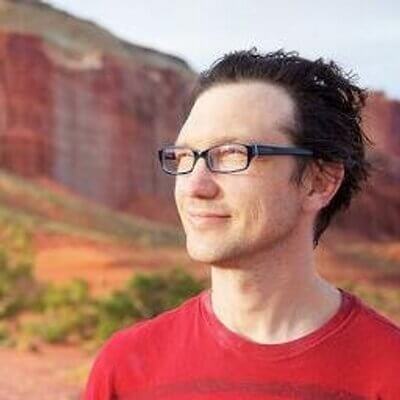
- By Bryan Giese
- CleanSpeak, News
- May 3, 2018
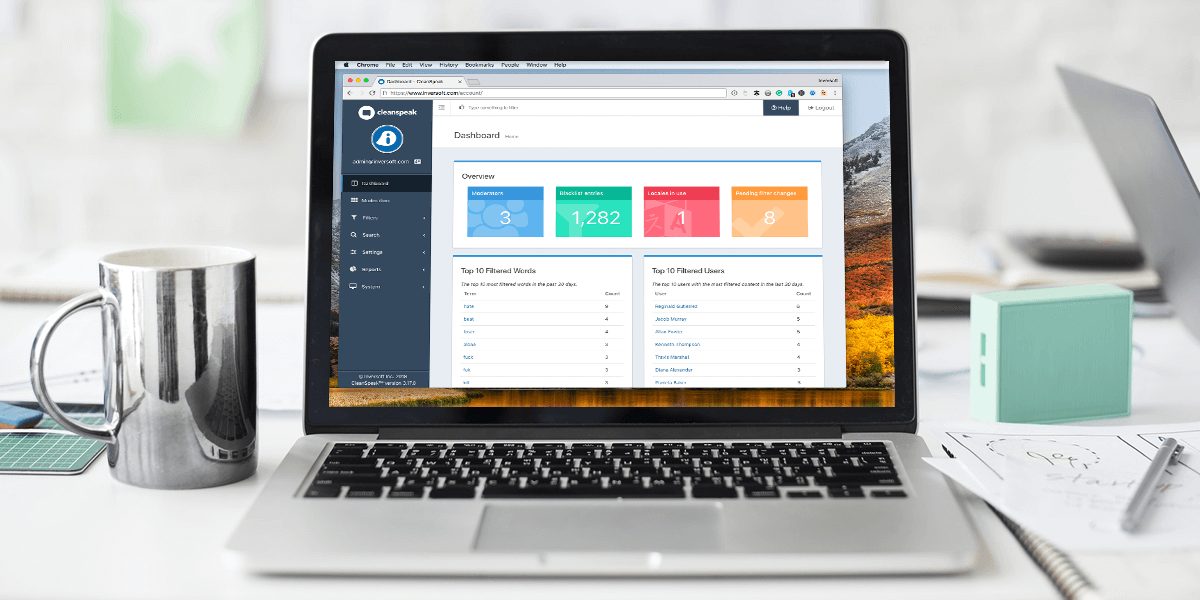
As of April 19, 2018, we released the CleanSpeak UI Update 3.17.0 and we are sure it will get some #@$%!* attention for our profanity filter. More than a %$#*$& font and color update, CleanSpeak 3.17.0 brings improvements and enhancements to our layouts and workflows that make it look cleaner and complete tasks faster for moderators and *&%^*#@ administrators.
The %$#*$& CleanSpeak UI Update
The first thing you will notice with the %$#*$& CleanSpeak UI Update is the overall look and feel. (It wouldn’t be much of a UI update if we didn't update the %$#*$& UI, right?) The new UI takes advantage of modern user experience concepts to provide an interface that is easier to understand and navigate. From the first dashboard we bring useful information immediately to attention, and allow moderators to get a quick snapshot of the system. The left navigation is clearer and less hidden behind menus than the previous UI, and the Help button is easier to find (although we don’t expect it to be needed as %$#*$& much.) Compare the two versions here:
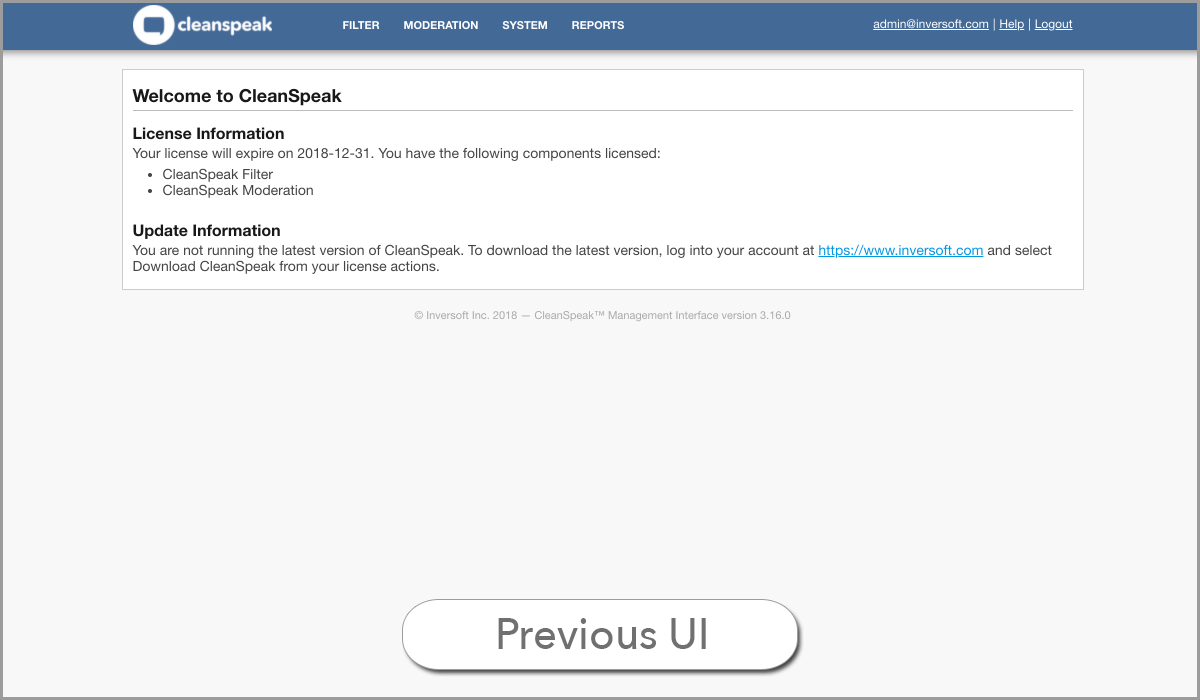
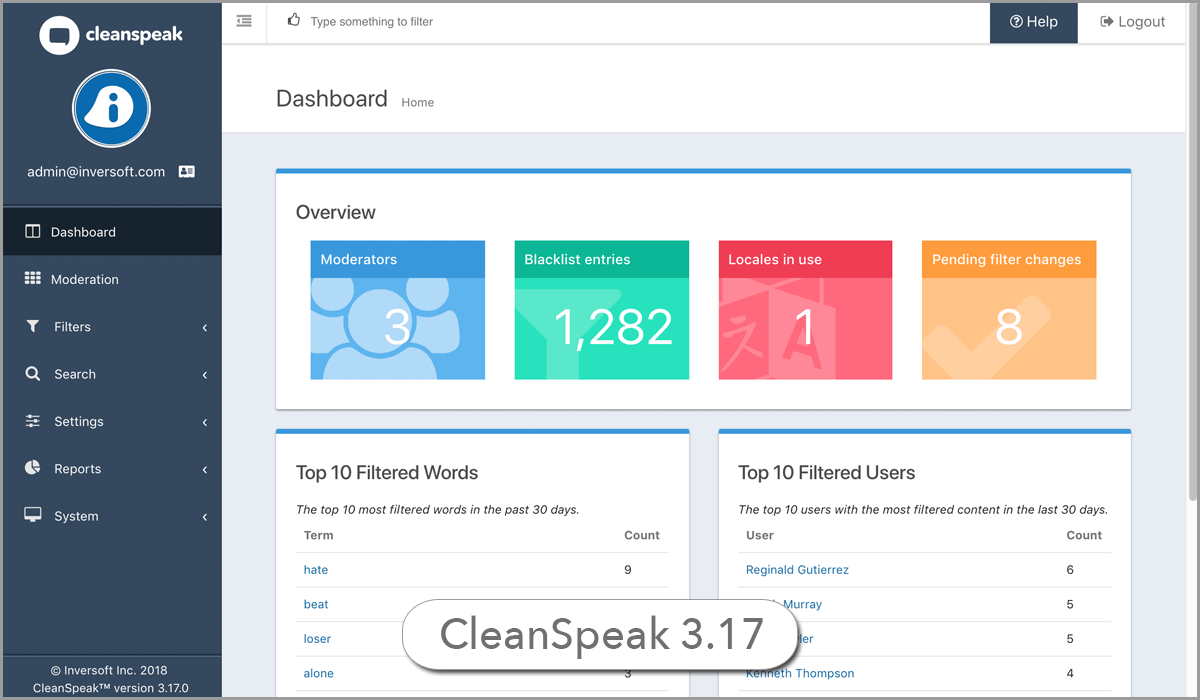
The Real Functional %$#*$&
We didn’t set out to simply shift a few elements around to match the newest design trends, but instead we took a deeper look at how our clients used the platform, and revised the design to make the experience easier and more efficient. We looked at each screen and section, defining what was the primary and secondary goal, and focused our efforts on bringing those elements into explicit focus. The Moderation Queues screen is a good example. The important information that moderators need to address is no longer hidden in a data table but elevated out to where it can be seen and dealt with right away. The full details are still available, but when action is required, the interface brings it to the moderator’s attention.
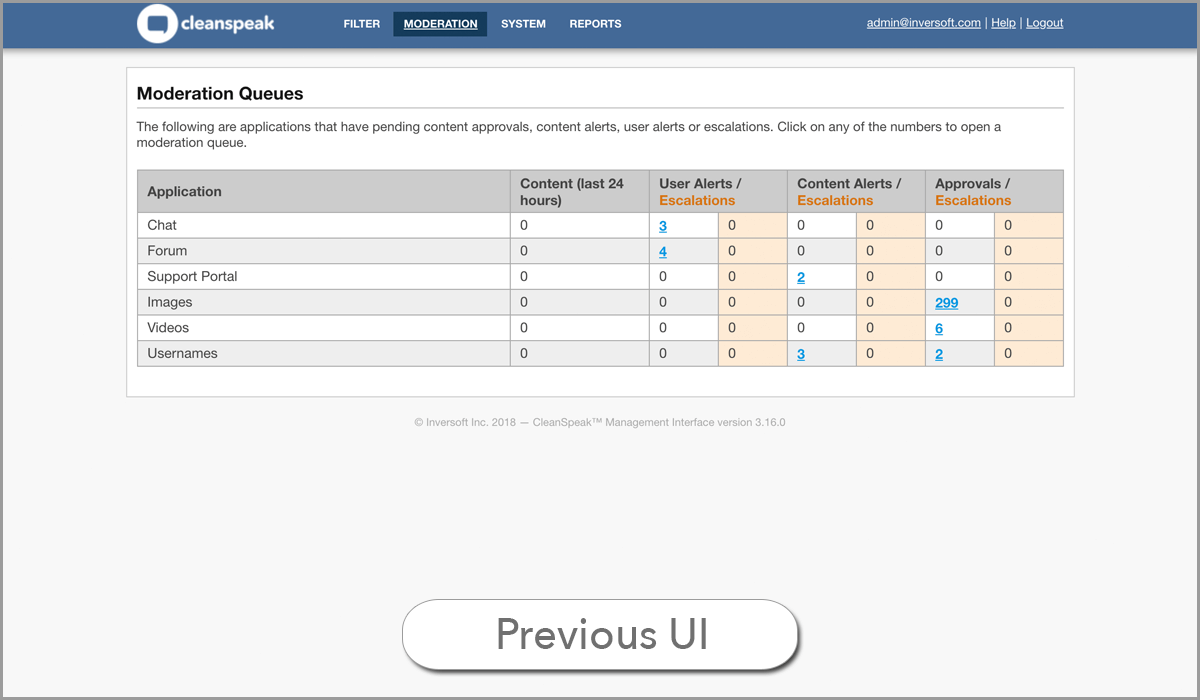
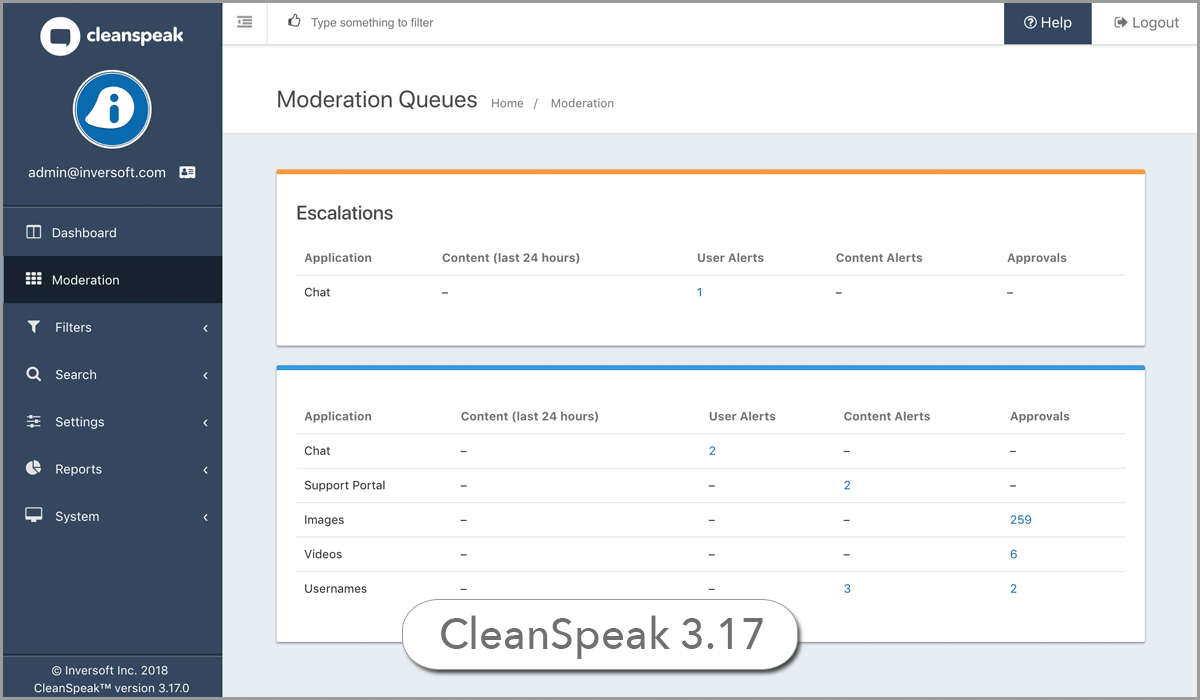
Another screen that received attention in the CleanSpeak UI Update is the User Details screen. Using a similar strategy to the Moderation Queue, the effective use of grouping and color makes it easy to see the status of the user and any required actions at a glance, allowing for quick decisions within the moderator’s workflow. Through full shifts reviewing multiple details in a busy communication channel, this will save hours of time and reduce employee fatigue caused by repetitive searching for essential information.
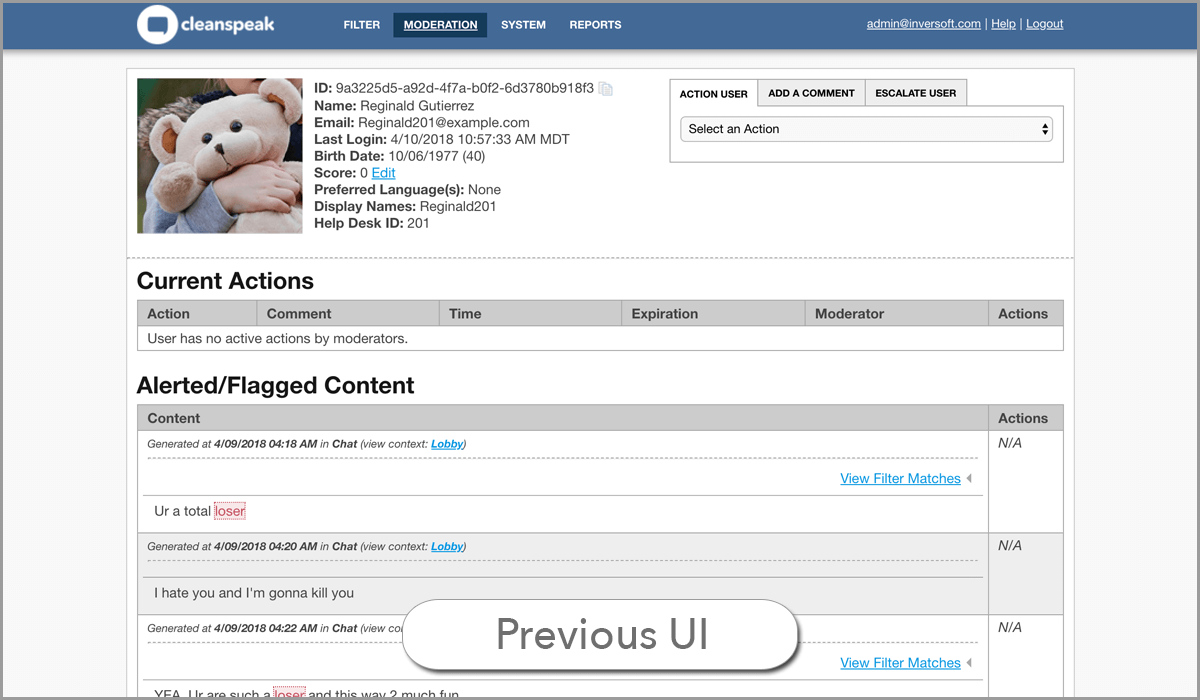
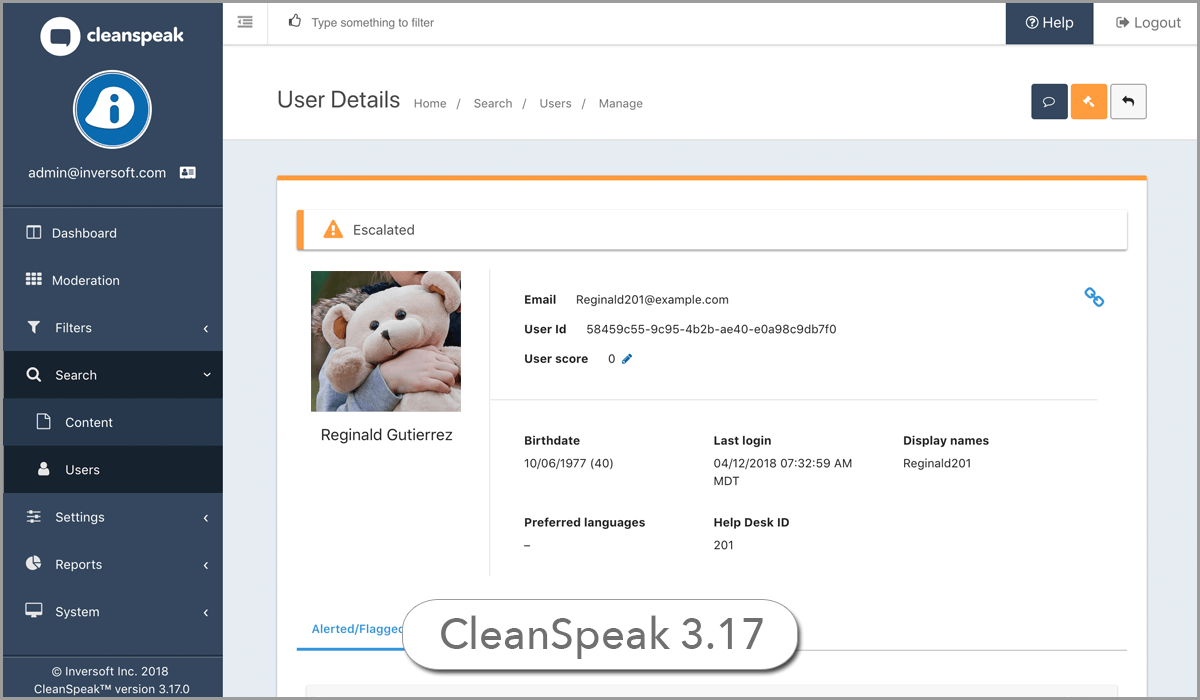
The Blacklist and The %$#*$&list
In addition to visual changes in the CleanSpeak UI Update, we’ve also changed a few interface terms to clarify features of the platform. One example is the term “whitelist.” For years in our demonstrations and presentations, there has been %$#*$& confusion between the terms “blacklist” and “whitelist.” Since “black” and “white” are exact opposite colors, people assume that a “blacklist” and a “whitelist” are exactly opposite as well. A blacklist will ALWAYS ELIMINATE all words in the list, so a whitelist should ALWAYS ALLOW any words in the list, right? Unfortunately, that isn’t exactly the case. Our whitelist should have been called a "whitelist filter" because it was designed to be used as a filter not a traditional whitelist. Our whitelist is designed to give you extra control over the useable words and phrases and will ONLY ALLOW words in the list. If a word isn’t on the list, it can’t be used. It’s a subtle %$#*$& difference, but it has created confusion for many moderators and administrators.
So to make things easier on everyone, from now on our “whitelist filter” will forever be referred to as “Kids Chat” which is technically a more accurate name for the unique filtering capability that it provides. Let us know if you would like more details or would like to see a demonstration.
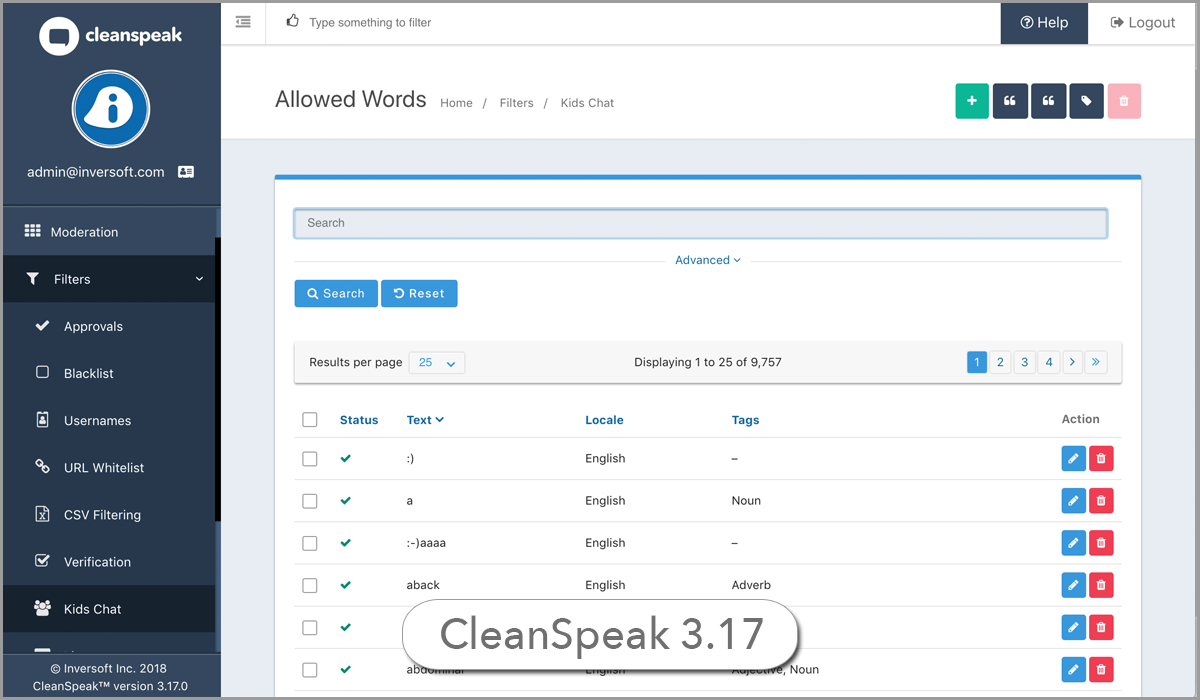
The %$#*$& Database
One important note about this upgrade is that the database schema has changed. You will need to update your database to be able to take advantage of this CleanSpeak UI Upgrade. We’ve made this simple and built in as part of the process, so everything will transition smoothly, just be aware that you will be prompted to upgrade the database by maintenance mode before you login. If you have more questions about this process, read more here, or contact support and we can walk you through the steps.
For the full list of updates and most recent information about CleanSpeak, sign up for our newsletter below or visit the CleanSpeak Release Notes here.
Learn More About CleanSpeak
CleanSpeak is a complete profanity filtering and moderation solution that assists businesses in quickly and easily managing their online communities and any user-generated content. Find out more about CleanSpeak and sign up for a free trial today.