Batch Processing in 5 Quick Steps

- By Mike Moloughney
- Technology, CleanSpeak, Strategies, Products
- September 20, 2016

CleanSpeak can filter many types of user-generated content (e.g., chat messages, forum posts and reviews). Running this material through CleanSpeak on a “per message” basis ensures each piece of content is acceptable before allowing it to be seen in your community. Filtering by message makes sense for these specific use cases. But what if you have big data that you want to filter as a whole?
Batch Processing
According to Wikipedia, Batch processing is the execution of a series of jobs in a program on a computer without manual intervention (non-interactive). Strictly speaking, it is a processing mode: the execution of a series of programs each on a set or "batch" of inputs, rather than a single input (which would instead be a custom job).
So when might you consider batch processing?
Maybe you purchased a list of names & addresses and want to make sure they don’t contain any vulgar language before including them in your marketing campaign?
Perhaps you allow users to upload files and want to make sure they don’t contain inappropriate content?
Or you gather a list of reviews and want to check them all at once to ensure the language is acceptable before posting to your site?
CleanSpeak Batch Filter
You can now do batch processing with CleanSpeak in just 5 quick steps:
- Upload the CSV file with the data you want to analyze.
- Select which columns you want CleanSpeak to check.
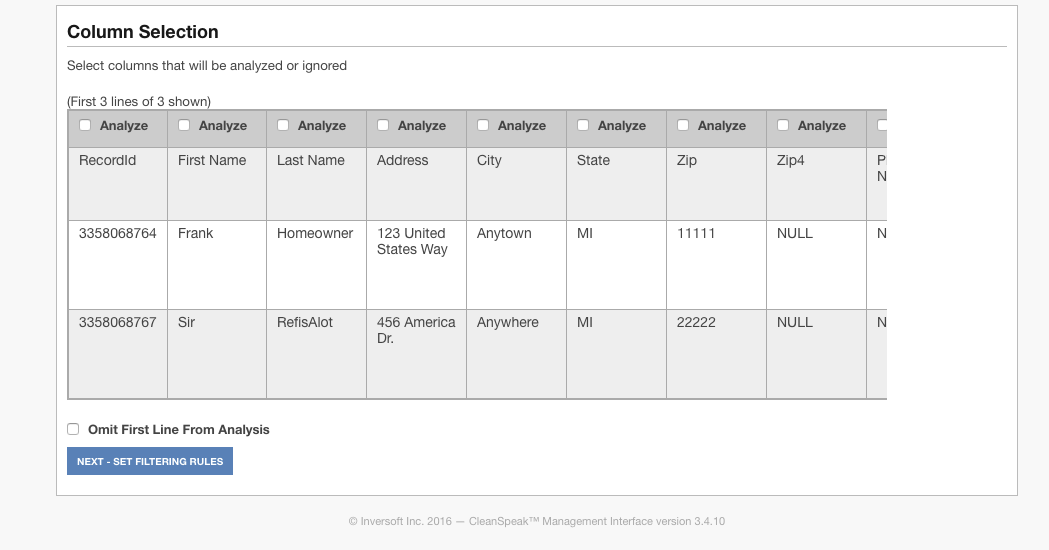
- Choose what tags you want to check for and decide what severity levels you want to reject or allow. (You can save your rule set so you can simply reload that each time you process a file.)
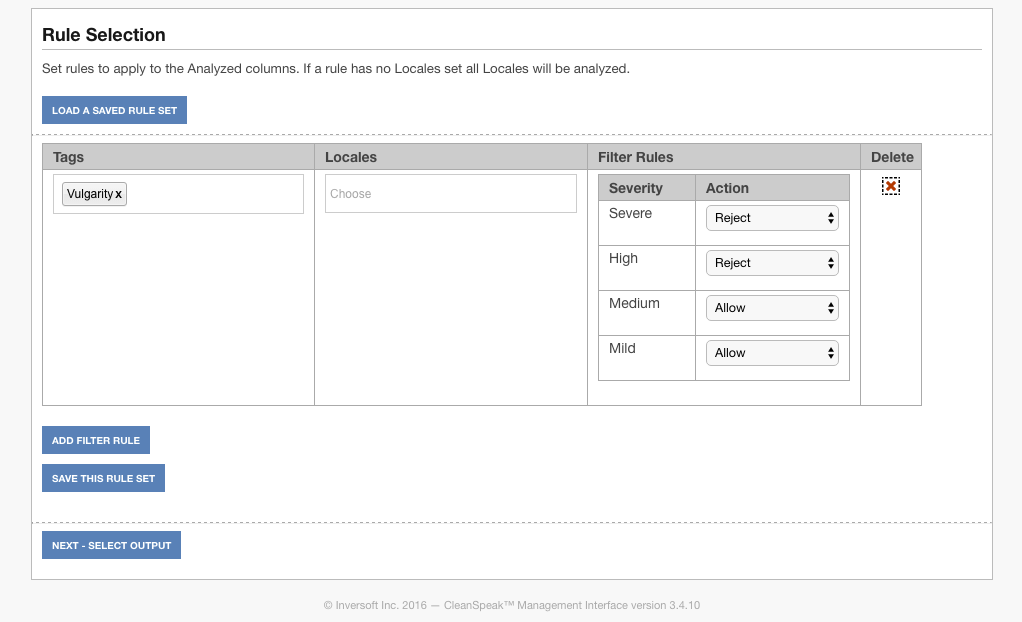
- Decide how you would like to receive the output - either one file with “good” and “bad” entries or one file with only “good” entries.
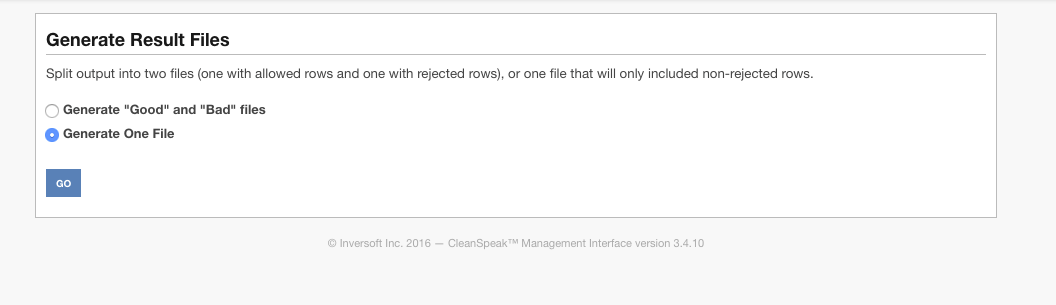
- Click Go and let CleanSpeak analyze the data to ensure any content you deem inappropriate is deleted before you process the information any further.
Get Started
Sign up for a free 14-day CleanSpeak trial and start batch processing today.
Questions? Please contact us to discuss how CleanSpeak can handle your specific needs.