Configurations for Education: iOS 7

- By Sean Bryant
- Technology
- July 2, 2013
In light of COPPA 2.0 compliance, it is good to know that not only are Web site and online service providers doing what they can to comply and protect the younger generation, but it seems that Apple is doing what they can to help streamline the use of curriculum-based applications to engage them.
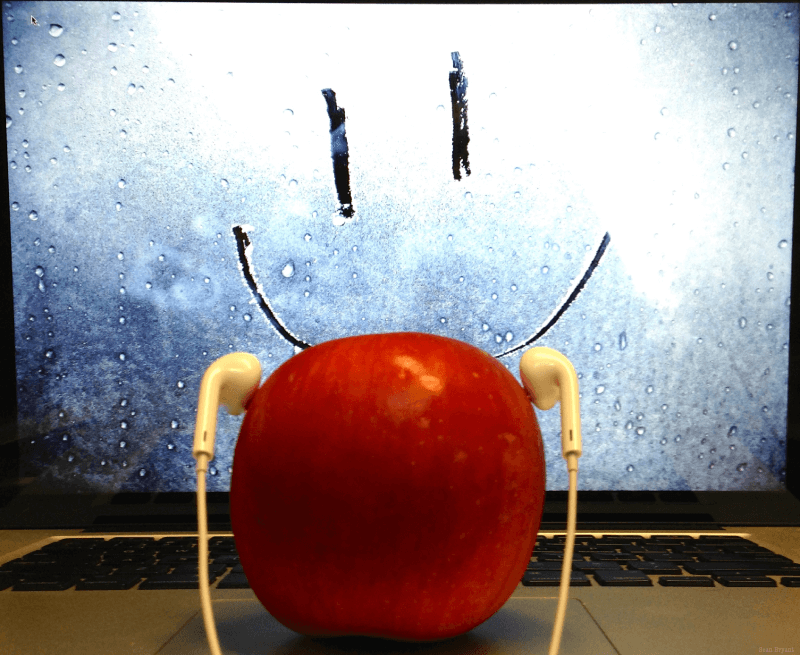
Advancements in technology have enabled teachers new ways to engage and interact with their pupils every year. It's no surprise that students excel with a more dynamic interface to demonstrate concepts, assign projects and assess progress, compared to the traditional text based syllabus and grading methods. However, the issue remains, if an application is purchased and deployed on the institute’s devices, can faculty, students and parents still utilize the same application from their personal devices (without paying)?
Configuration for Education
iOS 7 has come up with a unique way to streamline how institutions configure, deploy, purchase, manage and distribute apps among relevant parties. Mobile device management (MDM), issuing and managing purchased app licenses as well as single sign on makes iOS 7 that much more enticing for education.
Licenses
Institutes can now purchase apps and assign them to users while keeping ownership of the license. Apps can be assigned to all relevant parties including students, faculty and staff wirelessly. Students who choose to use their own Apple IDs can access the applications with the proper configurations in place. Applications can be re-assigned to new students or revoked as needed. This has now been expanded to include downloadable books.
MDM more Bells & Whistles
The new MDM options allows for several capabilities: apps can be managed, documents and files can be secured and accessed depending on account configurations, and teachers can remotely lock or unlock specific apps.
Automatic MDM
Configurations are now automatic. New devices have the option to be wirelessly enrolled during setup, and devices can be placed in supervised mode (enhanced management options).
SSO
Single sign on makes it that much easier to authenticate and access the apps. Verifiable user credentials are now allowed access to institutional resources with a single sign on.
AirDrop
Transferring files, photos, videos, and documents hasn't been easier. Tap the Share icon within the designated app and select the person with whom you want to share.
Apple TV & MDM
Apple TV now can be enrolled in MDM. Configurations include Wi-Fi, language selection and mirroring - students are now capable of sharing work on the classroom 'projector' from their own device.
All Ages Enrollment
Receiving licenses, accessing iTunes U and iCloud backup services are now available to any student with an Apple ID.
"And now schools will have a program to facilitate Apple obtaining verifiable parental consent for personal Apple IDs for students under age 13."
Caching supports iOS 7
Downloadable speeds and delivery for content are faster for your students and faculty when caching purchased content directly to the institutes OS X Server.
Team members here at Inversoft are always debating which operating system is better... However, we are excited to see the advancements Apple has made and the steps they are taking to engage the educational system, while providing the necessary protocol to protect its licensees and users.
Keep it coming!
Further Reading:
COPPA 2.0 FAQs: General Questions 1-7
COPPA 2.0 FAQs: General Questions 8-14