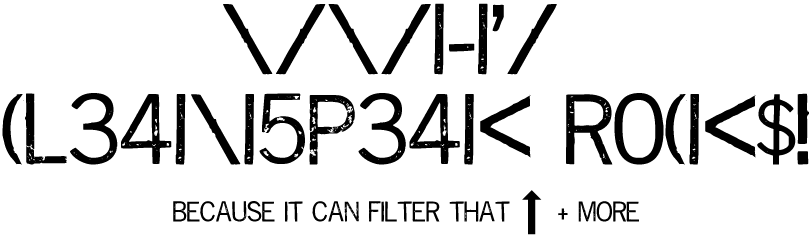
The second in a series of posts about the finer points of profanity filtering…
Character replacement is the process of replacing certain characters with others, usually symbols, that look the same or similar. This is a popular method, often referred to as Leet or “L33t” speak, used to attack traditional content and profanity filters that ignore or don’t play well with non-alphabetic characters. Some examples…
- $ally is my neighbor
- |)on’t be a menace
- |<nive$ can be dangerous
- \/\/hat are you doing?
Examples #2, #3 and #4 illustrate a user using multiple characters to replace a single character. #2 is using the “|” (pipe) character and the “)” (right-parenthesis) character to create a capital “D” character. #4 is using a combination of forward and backward slashes to create a capital “W” character. Example #3 goes a step further. It is replacing two different characters in the text. Both the “K” and “S” characters are being replaced.
Continue reading →
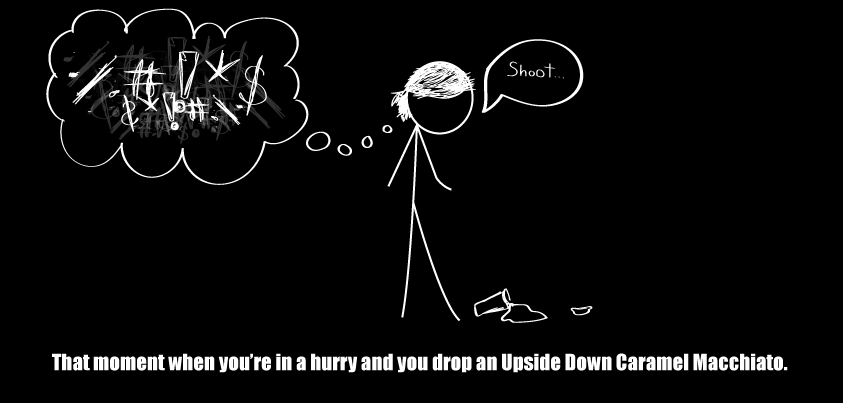
The first in a series of posts about the finer points of profanity filtering…
You’ve seen it all over the @#$%&! place, but probably didn’t know that this ubiquitous string of characters has a name that was coined almost 50 years ago by cartoonist Mort Walker, the creator of “Beetle Bailey” and “Hi and Lois.”
“Grawlixes” is one of a series of great words (Agitrons, Blurgits, Plewds, Farkles, Digitrons, and many more…) that
Continue reading →

When working with Inversoft’s profanity filter, CleanSpeak, the flexibility and thoroughness of the filter provides multiple tool sets to test, customize and tune the filter to meet your online community needs.
A classic profanity filtering challenge is when words are embedded in other words. This is commonly referred to as the Scunthorpe problem. Inversoft has developed a solution to this problem by introducing Filter Mode. For each entry on the CleanSpeak filter list, the filter mode defines how the word or entry will be filtered, particularly when it’s next to letters and numbers.
Continue reading →
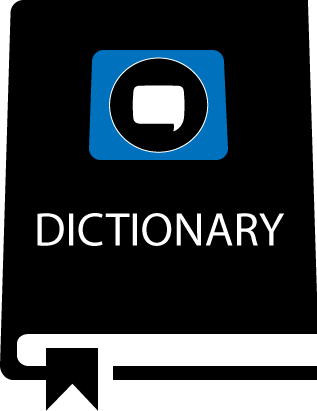 When working with Inversoft’s profanity filter, CleanSpeak, the flexibility and thoroughness of the filter provides multiple tool sets to test, customize and tune the filter to meet your online community needs. CleanSpeak uses a blacklist for both graylist and blacklist filtering as described in the Filtering Concepts section of Inversoft’s CleanSpeak documentation. Each entry in the blacklist has many configuration options to enable the filter to perform different types of actions.
When working with Inversoft’s profanity filter, CleanSpeak, the flexibility and thoroughness of the filter provides multiple tool sets to test, customize and tune the filter to meet your online community needs. CleanSpeak uses a blacklist for both graylist and blacklist filtering as described in the Filtering Concepts section of Inversoft’s CleanSpeak documentation. Each entry in the blacklist has many configuration options to enable the filter to perform different types of actions.
In this tutorial you will learn about blacklist Dictionary. CleanSpeak uses the Dictionary to make intelligent decisions when blacklist entries are found embedded within other texts.
This page provides an outline to apply severity levels and tags to your business requirements. You can jump to other detailed CleanSpeak tutorials and relevant articles below.
Other Resources:
CleanSpeak Tutorial: Working with Blacklist Ignores
CleanSpeak Tutorial: Working with Blacklist Variations
Profanity Filtering 101: Embedding
Continue reading →
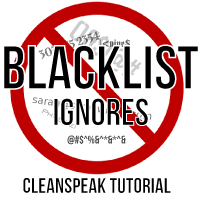 When working with Inversoft's profanity filter, CleanSpeak, the flexibility and thoroughness of the filter provides multiple tool sets to test, customize and tune the filter to meet your online community needs. CleanSpeak uses a blacklist for both graylist and blacklist filtering as described in the Filtering Concepts section of Inversoft's CleanSpeak documentation. Each entry in the blacklist has many configuration options to enable the filter to perform different types of actions.
When working with Inversoft's profanity filter, CleanSpeak, the flexibility and thoroughness of the filter provides multiple tool sets to test, customize and tune the filter to meet your online community needs. CleanSpeak uses a blacklist for both graylist and blacklist filtering as described in the Filtering Concepts section of Inversoft's CleanSpeak documentation. Each entry in the blacklist has many configuration options to enable the filter to perform different types of actions.
When adding or editing a blacklist entry, we have provided a field known as blacklist ignores that allows you to ignore any alternative form of a blacklist entry.
Blacklist Filtering Explained
Blacklist filtering prevents words/phrases from being used. Possible outcomes when CleanSpeak finds a match (or matches) on the blacklist include:
Continue reading →

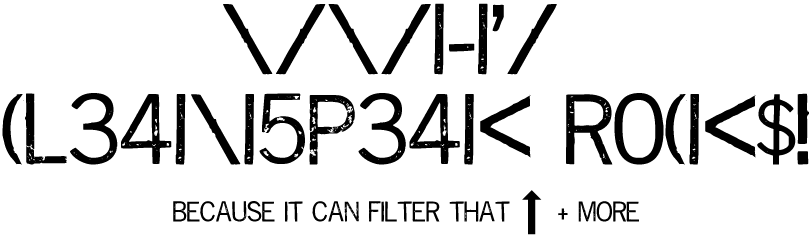
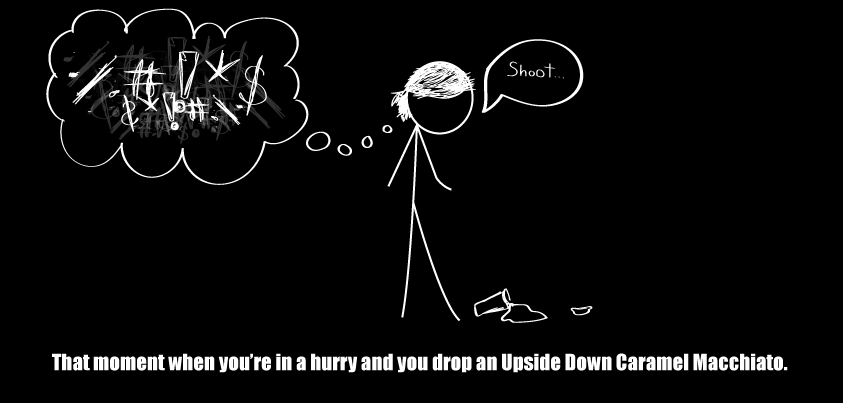


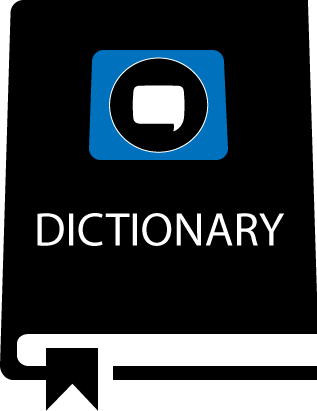 When working with Inversoft’s profanity filter, CleanSpeak, the flexibility and thoroughness of the filter provides multiple tool sets to test, customize and tune the filter to meet your online community needs. CleanSpeak uses a blacklist for both graylist and blacklist filtering as described in the
When working with Inversoft’s profanity filter, CleanSpeak, the flexibility and thoroughness of the filter provides multiple tool sets to test, customize and tune the filter to meet your online community needs. CleanSpeak uses a blacklist for both graylist and blacklist filtering as described in the 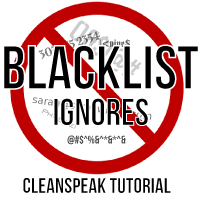 When working with Inversoft's profanity filter, CleanSpeak, the flexibility and thoroughness of the filter provides multiple tool sets to test, customize and tune the filter to meet your online community needs. CleanSpeak uses a blacklist for both graylist and blacklist filtering as described in the
When working with Inversoft's profanity filter, CleanSpeak, the flexibility and thoroughness of the filter provides multiple tool sets to test, customize and tune the filter to meet your online community needs. CleanSpeak uses a blacklist for both graylist and blacklist filtering as described in the